Last week we started our second year of our Connected Learning Community (1:1 program) at YIS. Although our program ran really smoothly last year, including our first 2-day orientation at the beginning of the year, we learned a lot and made this year’s orientation even better!
Here are a few highlights:
Student-Led Sessions
One of the major improvements we wanted to make based on last year’s orientation, was to include more student leadership right at the beginning of the year. 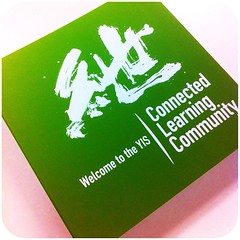 Since we had such an outstanding Middle School Student Tech Team last year, we thought they would be perfect to lead our hands-on laptop sessions during orientation. In order to make things as easy to manage (for the students) as possible, our five grade 8 Student Tech Team members, made a series of video tutorials introducing all the important skills for managing a student laptop at YIS.
Since we had such an outstanding Middle School Student Tech Team last year, we thought they would be perfect to lead our hands-on laptop sessions during orientation. In order to make things as easy to manage (for the students) as possible, our five grade 8 Student Tech Team members, made a series of video tutorials introducing all the important skills for managing a student laptop at YIS.
Along with the video tutorials (see below), they were able to run the sessions entirely on their own (with the teacher to facilitate). Not only was this a great way to demonstrate student leadership in the school, but the teachers really enjoyed having the students lead the session. We were able to take the pressure off the teachers from having to teach all of those skills on the first day back, give the students a chance to lead, and allow the class to move at their own pace, work together and finish up on their own time.
Student-Created Video Tutorials Site
 At the end of last school year, the Student Tech Team developed the list of skills with me and a few other middle school teachers so we would be sure to target the skills students and teachers really need. We spent a few lessons last June recording the tutorials so they would be ready to go right on the first day of school.
At the end of last school year, the Student Tech Team developed the list of skills with me and a few other middle school teachers so we would be sure to target the skills students and teachers really need. We spent a few lessons last June recording the tutorials so they would be ready to go right on the first day of school.
Over the summer, I took the tutorials they created, and compiled them into a simple, streamlined Google Site. This allowed our superstar Student Tech Team to lead the sessions during the scheduled times, and the rest of the students to watch and proceed at their own pace during the session, and to finish up at home.
This CLC Essentials for Students site has all of the basics that our students need to know to actively participate in our CLC. Over the year, we’ll add more videos as we create them, to continue to build a variety of skills for our students and teachers. I’m also planning to create a similar site for parents and teachers with video tutorials and resources relevant for them. Hopefully this series of Google Sites will become a one-stop-shop for everything each stakeholder group needs within the context of the CLC.
More Streamlined Schedule of Events
One of the great things about our orientation days is that they are completely off-timetable. We structure the days with the sessions as needed in order to make the most of our shortened school days. Last year we realized a few sessions were too short, others too long, and some not needed altogether. This year we revamped the schedule to better match the needs of the students, and we put the whole thing (including all the lesson plans) on our Digital Dragons Google Site (this is where we house our digital citizenship curriculum). Hopefully this made the sessions more practical and efficient, as well as making all of the resources easier to find for teachers.
Updated Parent Presentations
One of our very important sessions is for parents of new students and 6th graders to introduce the CLC (6th grade is the first year they can take their laptops home). Over the course of last year, we learned that parents needed more support in how to manage the new laptops at home. They were mostly concerned about balance and time management. So in May of last year, we hosted a great parent session with our admin team called Living With Laptops. We highlighted some of the strategies that we use at school to help students develop understandings about balance and time management and gave the parents an opportunity to strategize about how they can mirror those support structures at home.
This year, we used a slightly revised version of that presentation, with our own advice, along with tips and lessons learned from YIS parents, and added it to our introductory presentation. I’m thinking it was probably a lot of information – too much for most people to really absorb all in one go at the beginning of a school year – but it hopefully started some conversations. The best part is that we give these presentations to the whole family – the parents and their children together. Therefore the message about what happens at school, and what could happen at home, goes to the whole family at once, directly from us.
Updated Student Presentations & Activities
Since we’re in year 2 of our program, we are confident that most students understand the expectations, and we use this time to highlight both digital citizenship and general guidelines for behavior and use of laptops at school. We had:
- An image-based “quiz” for all students in grades 7 – 10 (returning to the CLC) to help remind them of our expectations, delivered by our admin team.
- A scavenger hunt for grade 6 to introduce them to all of the important people, places and expectations, run by the 6th grade tutors.
- A session on digital citizenship, using Common Sense Media lesson plans, in grades 6 – 8, to highlight the importance of online behavior.
- A discussion-based session in grades 7-8 with scenarios that actually happened last year (well, most of them) to help remind students about the expectations in our CLC.
- The hands-on sessions for setting up and managing your laptop, led by the Student Tech Team.
Final Thoughts
We are so lucky to have these 2-days of orientation at the beginning of the school year. It’s great to be able to ease our way back into the school year with some great opportunities for team-building and getting to know each other. This year, naturally, went smoother than last year, but it was still exhausting – especially for the MS Tutors. Basically, for MS Tutors it’s two-days of non-stop contact time.
Next year it would be great to have more sessions led by students, not only to give teachers a break, but to demonstrate how much our students can do. At the very end of last year, we had a fantastic visit from Robyn Treyvaud (more on that later) and she really inspired a number of our students to be more actively involved. I hope we can build on that momentum to design an orientation almost entirely developed and run by students!
The most challenging thing about having more student leadership at this time of year is that it’s actually the very first two days of school, and we haven’t seen the students since the year before. Of course we can’t ask them to come in early to prepare, and sometimes it’s hard at the very end of one school year to really envision and prep for the upcoming year. Having said that, I was really impressed at how professional and prepared our Student Tech Team members were this year, so I know we can do it again, but of course, any strategies or advice would be greatly appreciated!
How do you start the school year? Do you have any tips for building in more student-led events?
Images
- CLC Handbook by superkimbo, CC licensed on Flickr
- Grade 6 in Action by superkimbo, CC licensed on Flickr





Kim,
Thanks for sharing this post. I love the way you are doing orientation at YIS; especially, sessions lead by students. I’m always telling teachers and students that I learn my best tips and tricks from students and encourage them to ask for help from each other first and then an Ed Tech person, but having students actually lead the sessions is great. I’m going to have to send this to Ben and Steve, so we can begin planning for next year’s orientation.
Cheers,
Tim
Thank you for continuing to share your learning journey at YIS. At AES, we have modeled so much of our recent 1:1 iPad roll-out on your model at YIS and your blog inspires and pushes us to continue to grow. Your “Wish I Knew” video is a great idea and far more powerful when you hear the student voices. The CLC Parent orientation also provides some great ideas for our next PSA Coffee. Thank you Kim & YIS.
Hi Kim,
Thanks so much for sharing your work so generously. You have given me lots of ideas for things to work towards, in particular, ways to build a more networked and connected community at my school. Please keep the updates coming. I love your work.
Hi Kim, my name is Broderick Myles. I am a secondary education major at University of South Alabama as part of my class requirement I will be commenting on your blog from time to time. Upon reading your latest post, I find it very exciting what you are doing and look forward to learning more.
Broderick Myles´s last blog post ..Assignment #2
Hello Mrs. Cofino. My name is Daniel Morgan, and I am a student in EDM310 at the University of South Alabama. The work you are doing to incorporate technology into the classroom is amazing. I like the idea of having student leaders teach the other students how to use their new laptop. The amount of time this would save would be massive. The other nice aspect of student leaders is that the teacher knows every student fully understands what is being taught. I imagine this will prevent a few headaches later in the school year. Thank you again for all your hard work.