Have I mentioned yet how lucky I am to be working with Clint this year? It’s been a busy start to the year, as usual, and as we look ahead to see where we would like to be by the end of this academic year, one theme keeps coming up again and again: elevating the use of the tools we already have.
 We’re in year 3 of our Connected Learning Community and we are really hitting our stride with our “big 3” tech tools: blogging (WordPress), Google Apps for Education, and Veracross (our new student information system and reporting portal, implemented last year). It always makes me smile when I hear teachers, students or administrators request items shared as a Google Doc (rather than an e-mail attachment), or send meeting requests via Google Calendar, or start a new blogging project for a Field Studies trip. To me, this means that overall, as a school community, I think we generally feel comfortable with these tools.
We’re in year 3 of our Connected Learning Community and we are really hitting our stride with our “big 3” tech tools: blogging (WordPress), Google Apps for Education, and Veracross (our new student information system and reporting portal, implemented last year). It always makes me smile when I hear teachers, students or administrators request items shared as a Google Doc (rather than an e-mail attachment), or send meeting requests via Google Calendar, or start a new blogging project for a Field Studies trip. To me, this means that overall, as a school community, I think we generally feel comfortable with these tools.
And when we think about what’s next, we don’t feel the need to add more and more new tools. In fact this combo can do quite a lot already. It’s more a matter of enhancing how we use the “big 3” rather than adding something new. So, Clint and I have been backwards planning and brainstorming where we can go and how we can focus our support (for teachers) for the year.
Here’s what we’re thinking:
Note: this post focuses on the teacher side of these tools, I’ll come to ideas for students in a later post.
Elevating our Blogging
When we started implementing blogs as our primary means of school-home communication, the example we would often give (three years ago) is that it’s a great way to post homework and share resources, and teachers are doing a great job at this. However, now that we’re three years into the process, we can start to think about blogging as more than just posting homework. Plus, we now have Veracross, which does exactly that. So, its time to start thinking about teacher blogs as more of a blended learning environment and reflective space, rather than just a long list of homework. Here’s what we’re hoping to highlight this year:
- Highlighting interesting, successful, or unique pieces of student work within a unit by linking to student blogs in a reflective post by the teacher.
- Posting extended resources that continue the classroom conversation outside the classroom – videos, interesting articles, examples – and then prompting discussion through questioning.
- Teacher reflection on learning appropriate for a student or parent audience.
- Tutorial videos for (or by) students to help support classroom learning (or make in class time more efficient).
- Documenting classroom learning with the intention of sharing with a wider audience (through photos, videos, or just note taking) – could be done by the student or the teacher.
- Feature student blog posts and learning in a central space, edited and organized by a student team.
- Making long-lasting and authentic connections with other classes around the world.
We are fortunate to have a number of teachers already doing many of these things (mostly COETAILers or COETAIL graduates, naturally), so we have plenty of examples. We just need to strategize on how we share these examples and how we promote the use of blogs in this way. This will help those teachers that haven’t started thinking about their blogs like this to see the difference between blogging and Veracross, and to recognize the value of having a blog beyond just a space to post homework.
Elevating our use of Google Apps
We are awesome at creating docs. We are awesome at collaborating on docs. We’re not so good with the organization side of things. I think that’s the biggest frustration for our teachers – where to find documents that have been shared, especially if teachers have not yet created a filing system. So, we’re thinking we can:
- Make more effective use of Google Sites to organize and navigate through important documents. We already have quite a few, and now that we’ve started to see the value of Google Sites for organization, we can continue to spread the word.
- Share folders rather than individual files. This seems like a no-brainer, but sometimes you don’t realize how many files you’ll be sharing around a specific topic, so you start off file by file. After three or four of those, it just makes more sense to have a folder.
- Start using the extension apps in Google Drive. I just spent some time with our Humanties department on Friday and we explored Lucidchart, MindMup, and Kaizena. These are not new, but they’re new to us and I think teachers will find them really helpful.
- Start using scripts. Jay Atwood, we need you!
- Use shared calendars for faculty-type meetings. We already have a Tech PD calendar that teachers can subscribe to, as well as a Tech Support Drop-in Room calendar. Now we need one each for regular faculty meetings, assemblies, and special events. This way it’s always up-to-date and we always know where we need to be.
- Select the right type of file for the task. We tend to do most things in Google Docs. Sometimes a spreadsheet or a form would be better. Sometimes we need a presentation. We need to do a little bit of exploration and organization to make sure that we’re using the right tool for the task, not just the one we know best.
- Collate and share student work uploaded in these spaces, particularly on YouTube. We have lots of students making videos and publishing on their own blogs, but it can be hard to find them because it’s not one central account.
- Google Hangouts for learning. Exam revision, typhoon day activities, connecting with other classes. Now that we have this turned on for HS students (and all teachers), the possibilities are endless!
It is amazing to see how quickly we’ve adapted to the use of Google Apps. It’s hard to believe that we didn’t have it when I got here three years ago, and I really can not imagine how the school would function without it now. Once we start taking advantage of some of these ideas, I think it’s only going to help us be more efficient and effective with our time.
Bringing it all Together
At our first tech-related PD session of the year, we wanted to focus on the strengths of these three tools, to help define why we have three, and how each compliments each other. We started off with a shared Google Doc for brainstorming (in table groups) ways that teachers have successfully used (or seen successfully used) blogs and Google Apps. Once we had a long list of successful strategies, we created a Venn Diagram together to see where the tools overlapped, and added in Veracross so we could get a good overall picture. Here’s what we came up with:
We’re very fortunate to have access to all of these tools (with super speedy internet too!), so now that we have some goals for moving forward and taking them to the next level, I can’t wait to see where we will go!
How are you taking blogging, Google Apps, and your student information system to the next level? What should we be trying out here at YIS?
Images:
- Festival Walk Mall cc licensed ( BY NC ND ) flickr photo shared by Kevin Lau
- The Big Three by superkimbo, CC Licensed on Flickr





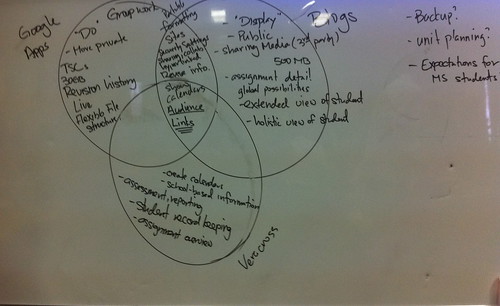
Hi Kim (and Clint),
I loved reading about your goals. They are so tangible but at the same time powerful in a school setting. I am in my first months as the Middle School technology Integrator. We just rolled out our 1:1 iPad program, so I am coming up for air after a couple of months swimming around in a sea of Apple IDs and General Settings. I can not wait to begin the kind of brainstorming taht you and Clint have been doing.
I think taht Google Apps is a great place to start. We have started to use Teacher Dashboard here at TAISM, and it has changed the role that Google Apps has held in our staff’s heirarchy of importance. Everyone now had Google Drive as a pinned tab, right next to Dashboard.
They are ready for a deeper understanding of Google Apps.
So, I hope to see you both sooner rather than later. Learning 2.013 in Singapore?
Here at Cairo American College, we have a mix of folks who are using Google Apps and those who are almost fully offline. We’re probably where you were three years ago, or even a bit further back. :-)
However, at my previous school, Riverstone International, we were using group Calendars quite extensively. We had created one google account, called calendar, that held all the group-based and resource-based schedules (sub-calendars under the one account; that way we only have to remember one). Then we subscribed to those calendars from our accounts, and used a customized google calendar on our website (and another on our intranet side) to share the calendars with parents and staff.
One script I’ve used in the past and had great results with is FormMule (www.formmule.com), which can do many automated things with your form/spreadsheet input.
Matthew Miller´s last blog post ..First Class
Hi Kim,
I am sure you will read my blog as coetailer in course1, but here is an idea .
We are using googles forms to help teachers keep records and give feed back to their students.
http://www.coetail.com/teacherdman/2013/10/02/lead-by-example-using-google-forms-to-track-and-give-formative-feedback-to-our-students/
Dwayne Primeau´s last blog post ..Lead by example; Using Google forms to track and give formative feedback to our students.
I love your ideas for elevating your teachers’ use of technology tools. Bookmarking this for one day when we’re there!